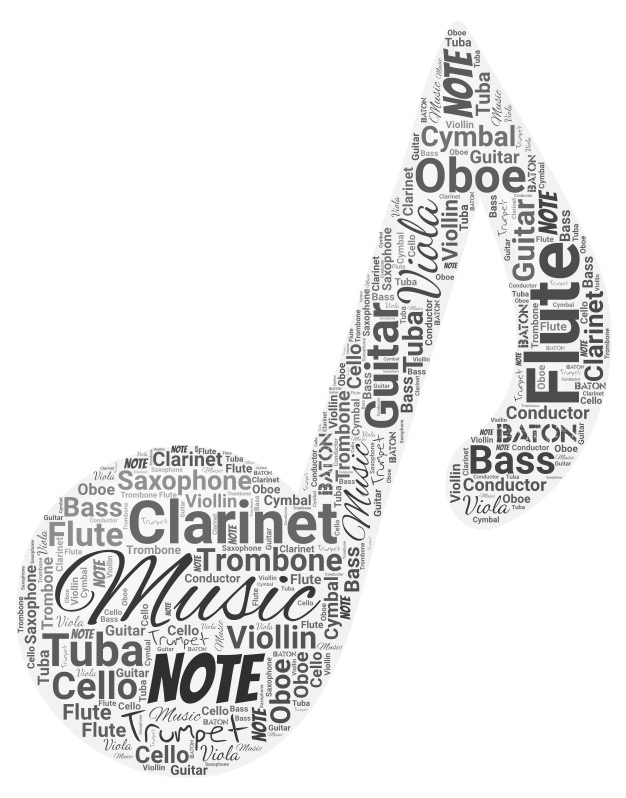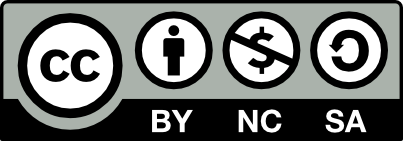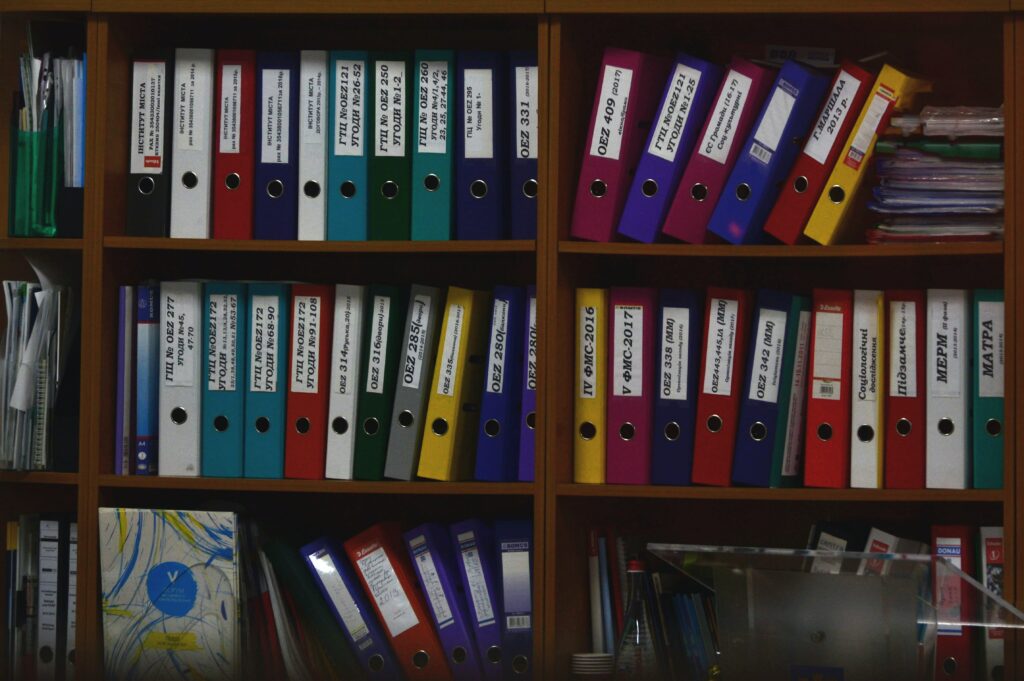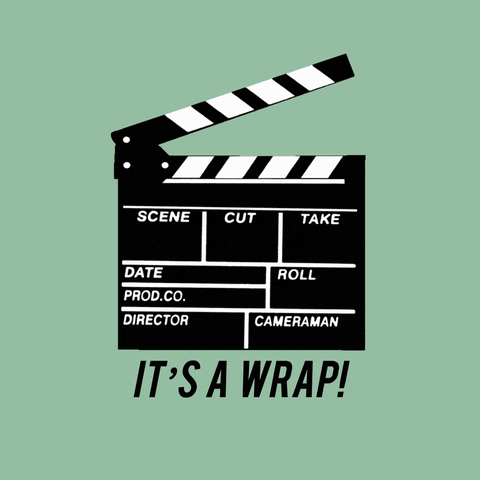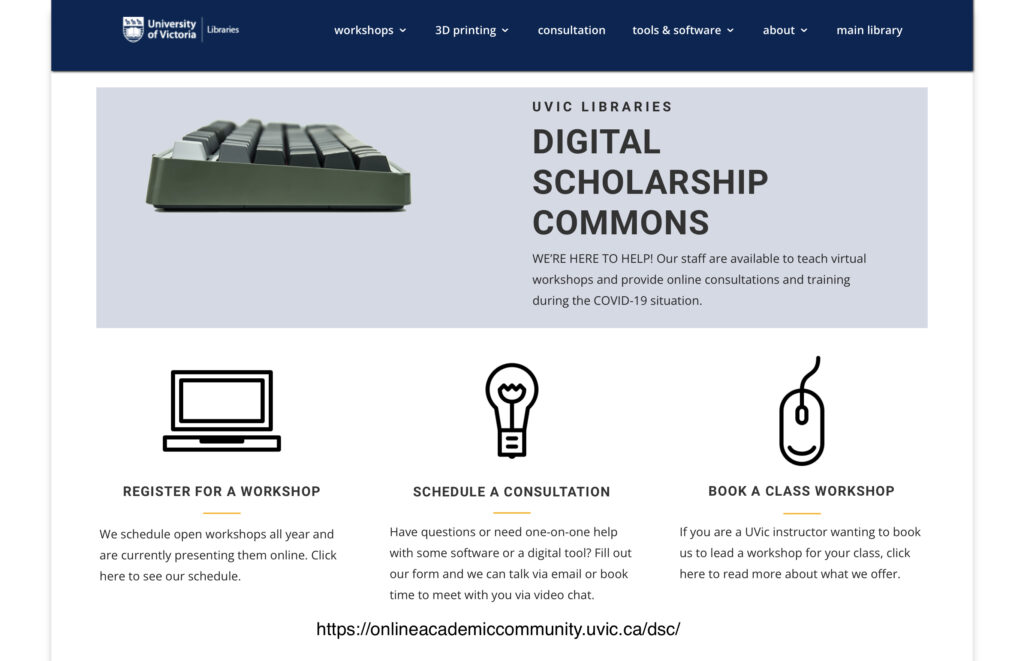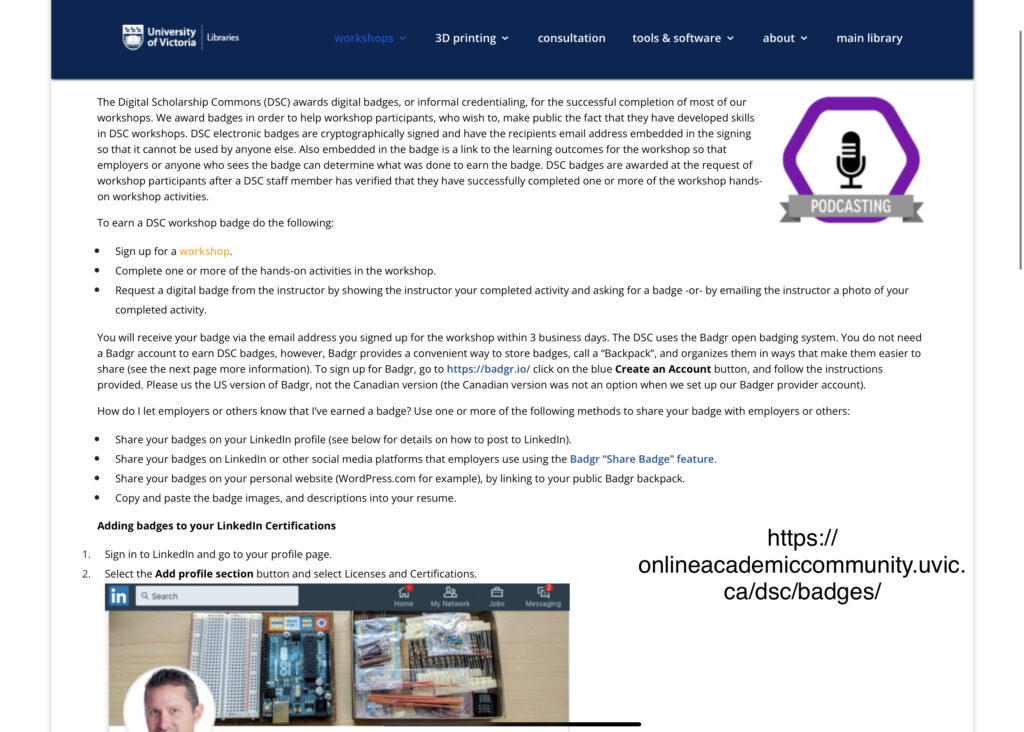For my final reflection I went into Scratch, which is a free to use coding resource meant for beginners that we learned about in this class, and created a cute video. I have never thought of even trying coding before because the idea seemed too daunting and difficult. I had always thought of coding as being a bunch of confusing numbers and symbols, and that it wasn’t something that I was smart enough to do. I was so excited to learn about this resource that made coding fun and simple for a user at any level. I did not go into it thinking I would be able to make music, but there were so many different options of ideas to chose from. On this site you can make stories, interactive videos, music, and so much more. Things I played around with while I was making this Scratch video was animating the saxophone, changing the pitches of the notes and the timing between each note, as well as adding additional instruments and sounds.
I will definitely be using this in some form in a future music class, because it can be a cross-curricular lesson combining coding with music which is so cool! It’s also another mode for students to be creative and make music. Please enjoy Jingle Bells on the saxophone that I created using screen record, WITH audio this time. For this reflection I learned how to use the screen record function on my iPad with the microphone turned on, so that I can now include audio in my screen recordings. I still plan on trying to use the screen sharing option via Zoom, as well as the one on CANVA as well, and other resources that have been shared through this class.