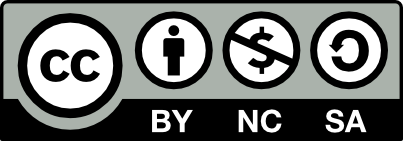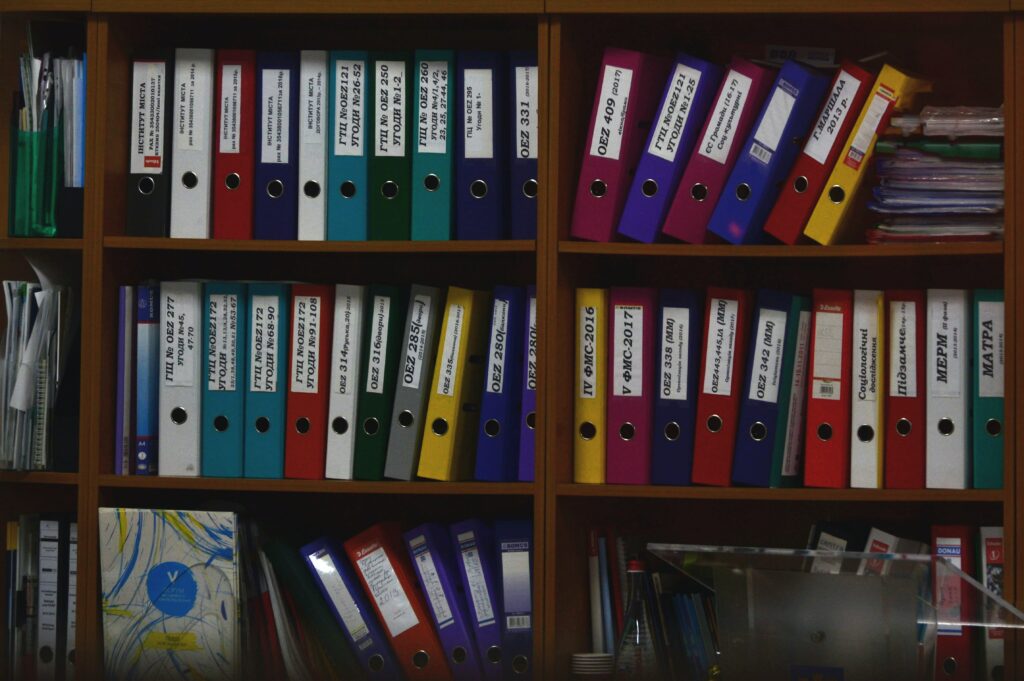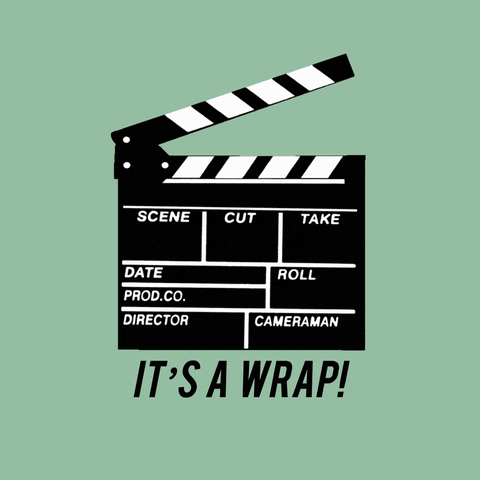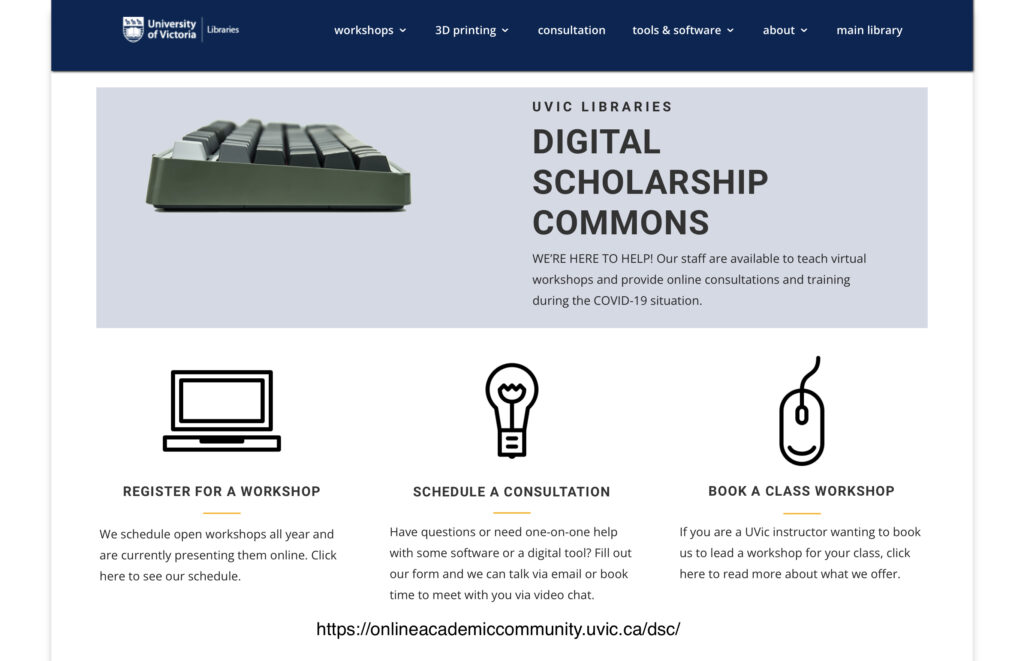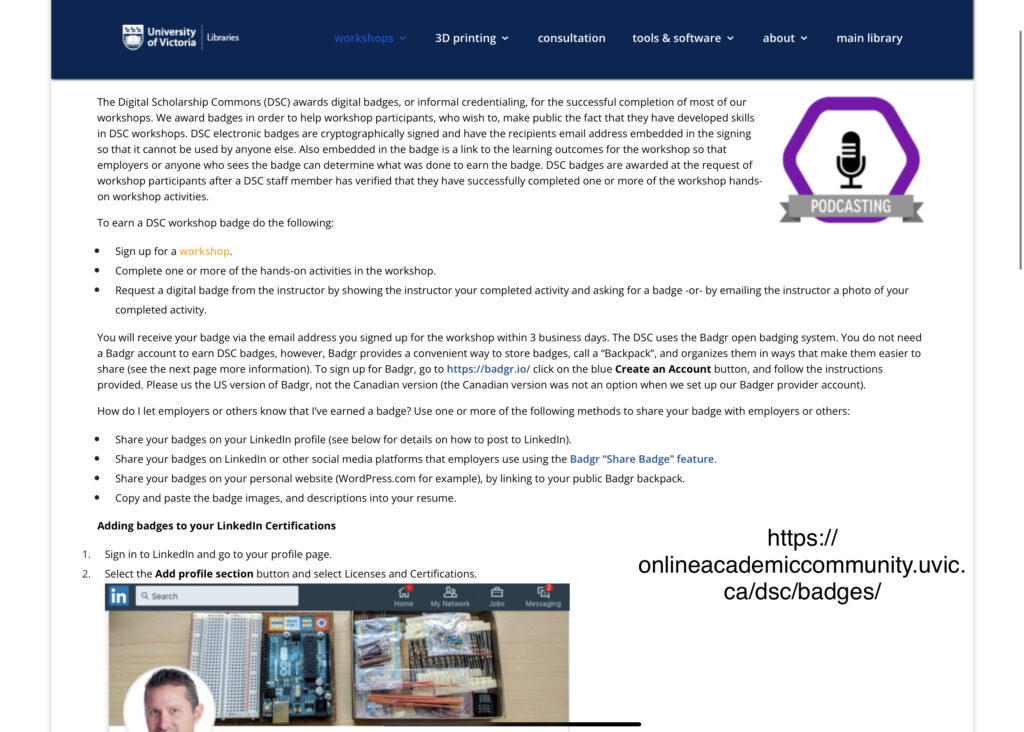This week I chose to use one of the resources listed in the Week Seven slides and created a word cloud using a website called EdWordle. This was such a fun resource to use and I can see myself either using it again in my personal life, or potentially using it with a music class in the future. It can be used for any subject and can be personalized for any use. I created the word list on my own just thinking of different musical instruments and terms, but there are different resources to choose terms from such as Vocabulary.com that gives you different vocabulary lists to choose from.
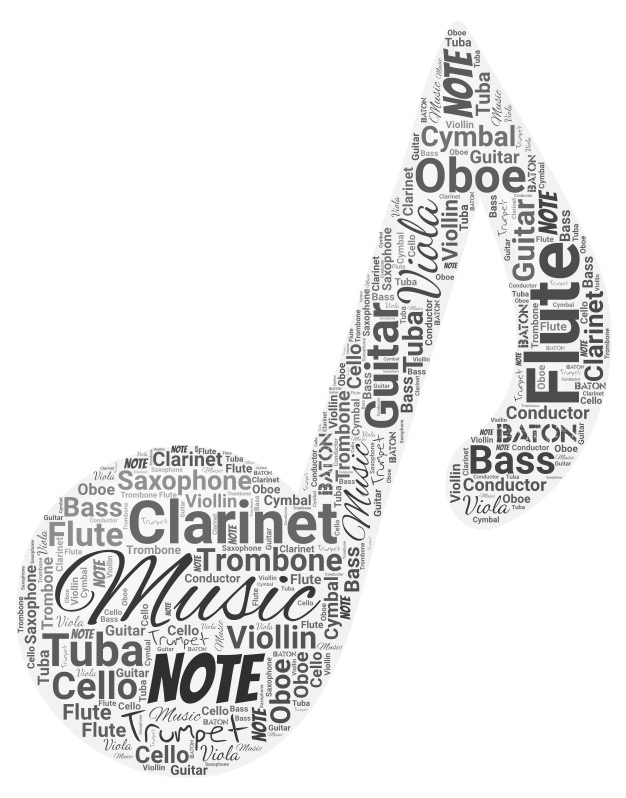
There is also another website that you can use to create word clouds similar to this called Word Art which gives more options. Some downloads are free to use, others are higher quality downloads you have to create an account and pay for. I think out of the two I prefer Word Art! It allowed me to customize it in the shape of a music note with different fonts for every word if I wanted. I think this source would be a hit with students being that it is more interactive and they can be as creative as they want.